Access online services. Anytime. Anywhere.
As part of the District’s ongoing commitment to delivering excellent customer service, use your MySaanich account to access a number of online service offerings through an easy-to-use platform.
How does MySaanich benefit you?
- Single point-of-access for multiple District Services
- Convenient access to your account and status
- Ease of updating your account information anytime, anywhere
- A convenient E-billing option for Utility Bills (receive notices and bills electronically)
- Receive updates on current and future development applications through our Permit and Development Tracker
Don't have a MySaanich account yet? Register today and access account information for the following:
Did you know?
- Applicants can make payments with our Online Payment System or within MySaanich!
- Scheduling inspections can be done online or within MySaanich!
- The applicant may opt to share their unique folder number and access code with contractors/vendors in order to more efficiently manage their project. Note: Saanich will not share the code or folder number on behalf of the applicant.
- Need to access MySaanich from outside of North America? Learn more!
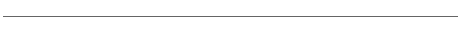 How do I register?
How do I register?
- Access MySaanich
- Follow the instructions below.
Instructions for registering accounts and folders to your MySaanich profile:
|
To register your Business Licence account, enter these numbers from your approval email:
For help confirming your account information, contact us at:
|
|
| Development or Permit Application | |
To register your Development or Permit application folder, enter these numbers from your access code information email:
|
|
To register your Dog Licence account, enter these numbers from your dog licence renewal notice:
For help confirming your account information, contact us at:
|
|
|
To register your Property Tax account, enter these numbers from your tax notice (at the left side of the notice):
 |
|
| Utility Account | |
|
To register your Utility account, enter these numbers from your utility bill:
For help confirming your account information, contact us at:
To activate Paperless Billing for your Utility account:
|
|
* Further documentation may be requested when confirming account information by email.

